Request a Token
Using WPN access tokens
You can use the form above to request a WPN access token if you have a valid email address. Currently only addresses ending with the domains "ua.edu" and "noaa.gov" are valid. Every individual who holds an email from these domains can obtain up to 2 tokens within a given 90 day window. Each token is valid for 90 days and can be used to access the WPN experimental data catalog via the experimental data catalog STAC browser.
A successful token request will be result in the message: "Token generated and sent." being displayed on this webpage. Once you have successfully generated a token then in 10-30 seconds you should receive an email containing a 32 character token. This token can be put the experimental catalog STAC browser's authentication form:
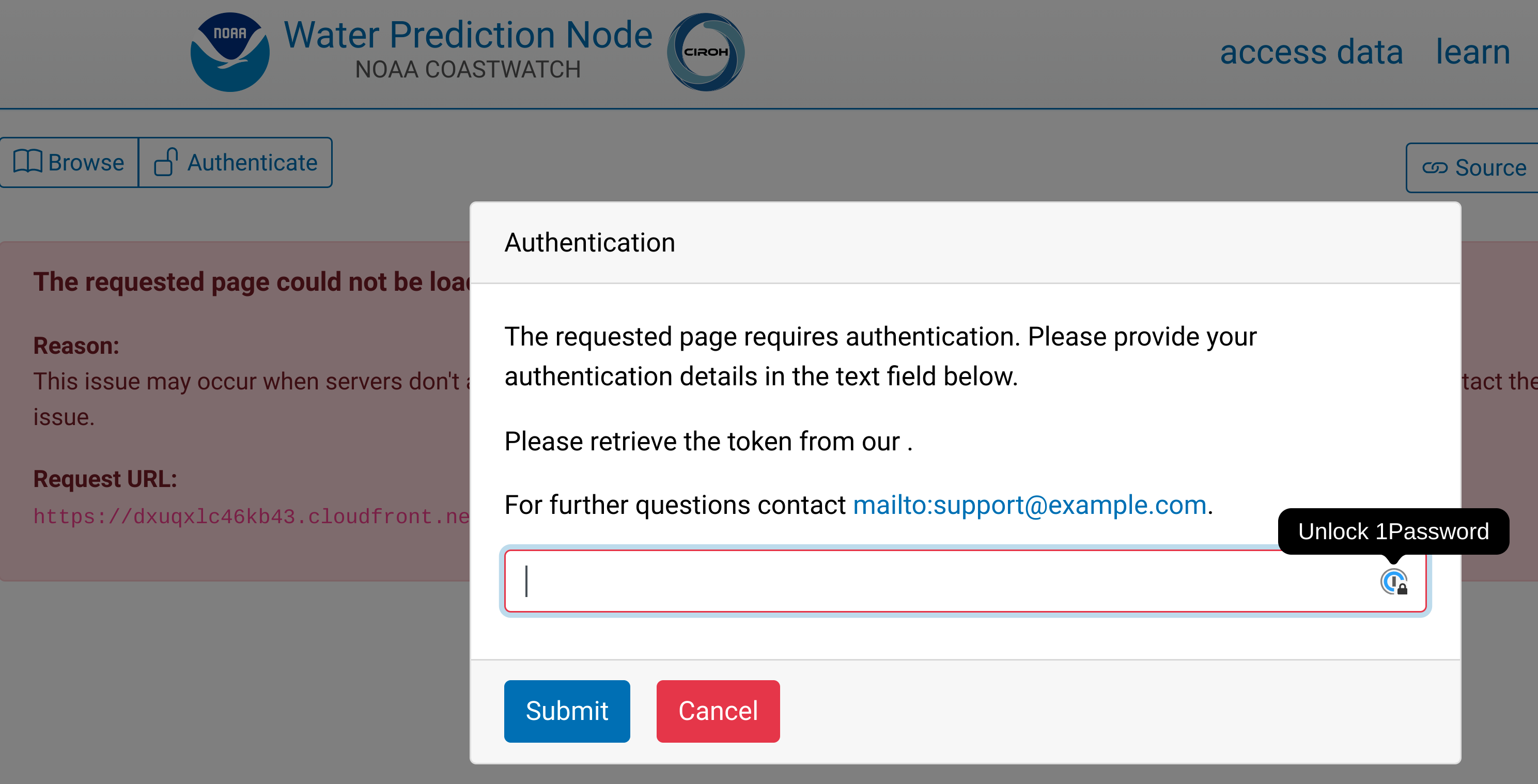
Once you have submitted a valid WPN token then you will be granted access to the catalog. Notice how in the image below the lock icon inside the "authenticate" button in the left corner of the screen has changed from open to closed:
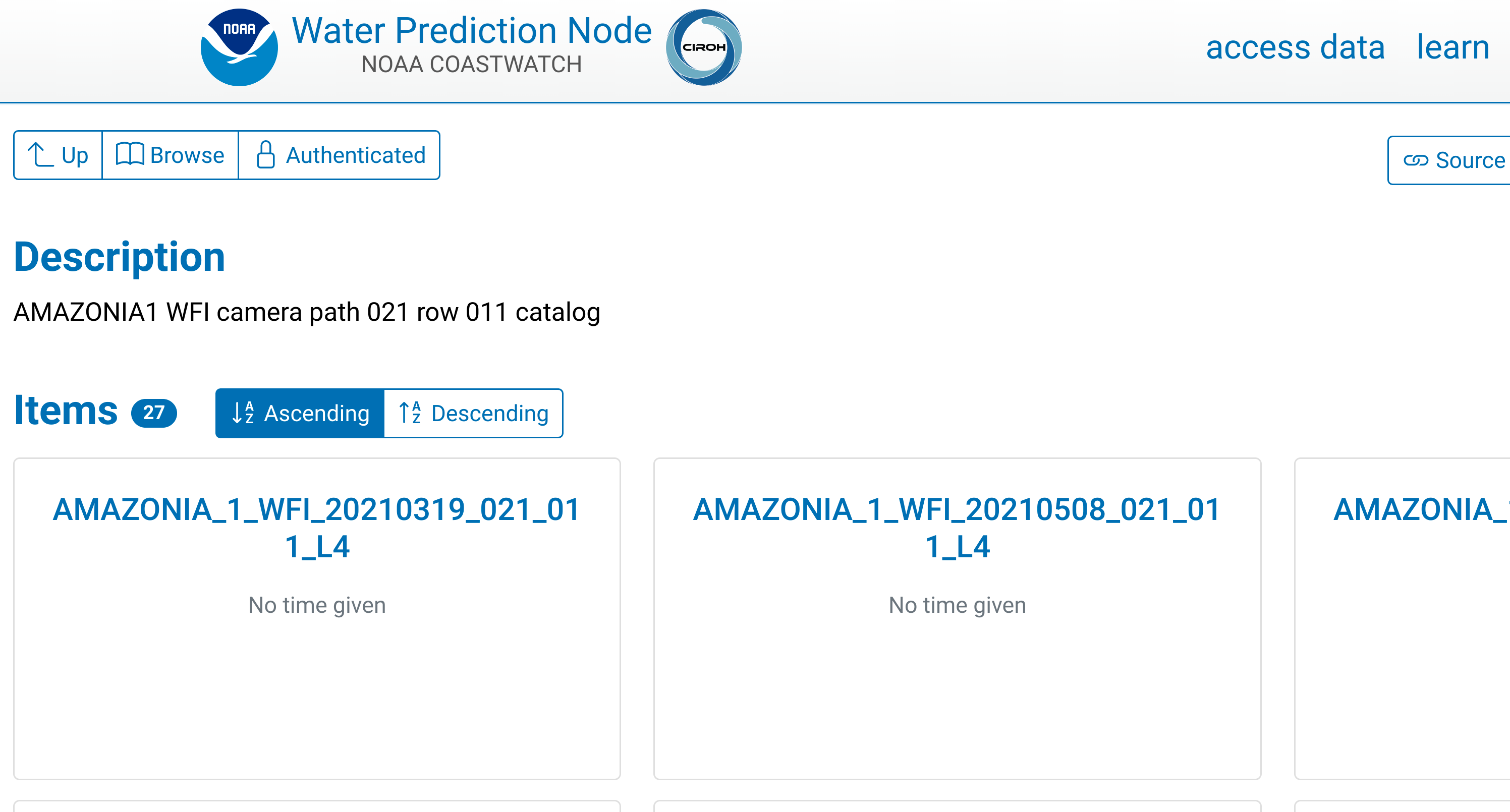
The token can also be used to obtain data programmatically using a STAC client that supports bearer token based authentication such as pstac or rstac. See This pySTAC tutorial for more information on using how to authenticate using a bearer token using pySTAC.

